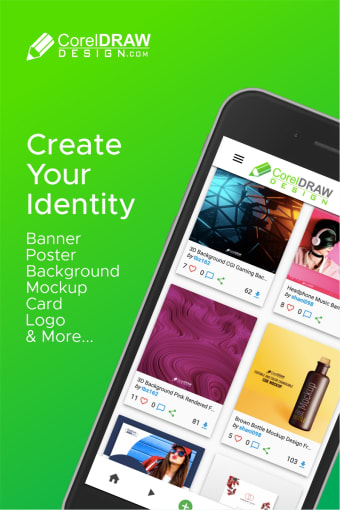Create digital designs using this free app
CorelDraw Design Templates is a free graphic design mobile app that enables you to produce visual layouts. Developed by Empretus, this lifestyle program has templates that you can customize to your liking. You can also start from scratch and craft your own design.
CorelDraw Design Templates functions similarly to popular apps like Canva: Graphic Design Video Collage Logo Maker, Adobe Photoshop Express: Photo Editor Collage Maker, and Adobe Capture: Tool for Photoshop Illustrator that lets you edit photos and make creative projects. It’s an online design tool, and you must log in to save your work.
Let your creative juices flow
Designed with a user-friendly interface, CorelDraw Design Templates has three main features—a graphic editor, a background remover, and a CorelDraw (CDR) viewer. In its graphic editor function, you can choose whether to start from a blank canvas or select from the app’s templates. With its abundant premade designs, you can be guaranteed that you can find editable samples no matter what kind of layout you want to do.
To create your own template, select the graphic editor option in the app and click the create blank button. For ready-made graphics, you can go to the search bar and type the design style you want to change. Aside from graphic design, you can also remove the background of photos in this creative suite. However, it cannot function properly in pictures with complicated backgrounds.
One of its main features, the CDR viewer—wherein you can upload a CDR file or a vector graphics file format so you can view it—doesn't work, either. In the same way, it cannot read designs from the app that are exported in CDR format. The tools you can solely use are the graphic editor and background remover—and the latter only works for photos with simple backgrounds.
Features can be improved
If you want to learn a new hobby or are into graphic design, you can try out CorelDraw Design Templates. With a wide variety of choices for design templates, you can practice your creativity in this program. However, if you need a background remover for your photo, you might want to try other multimedia apps that cut the background completely. Nevertheless, its design editor feature is true to its claim.